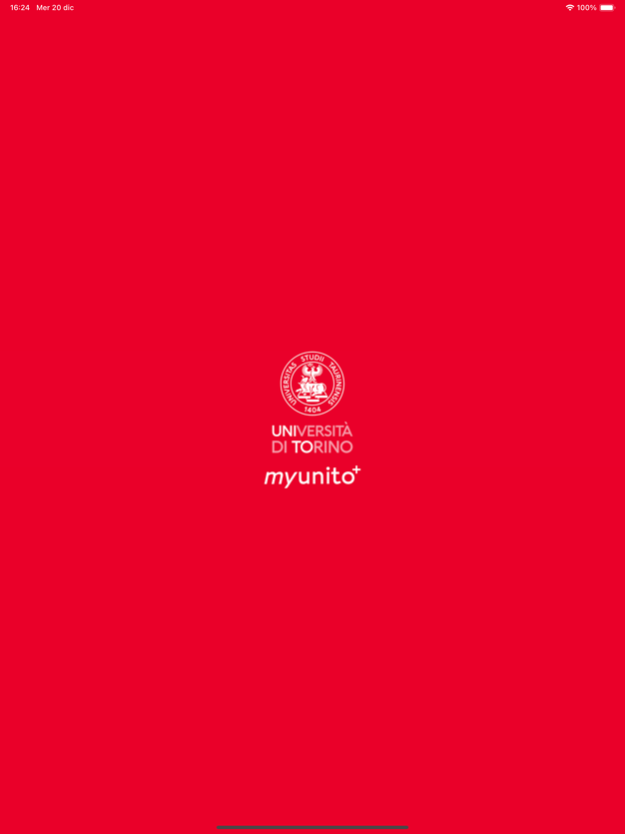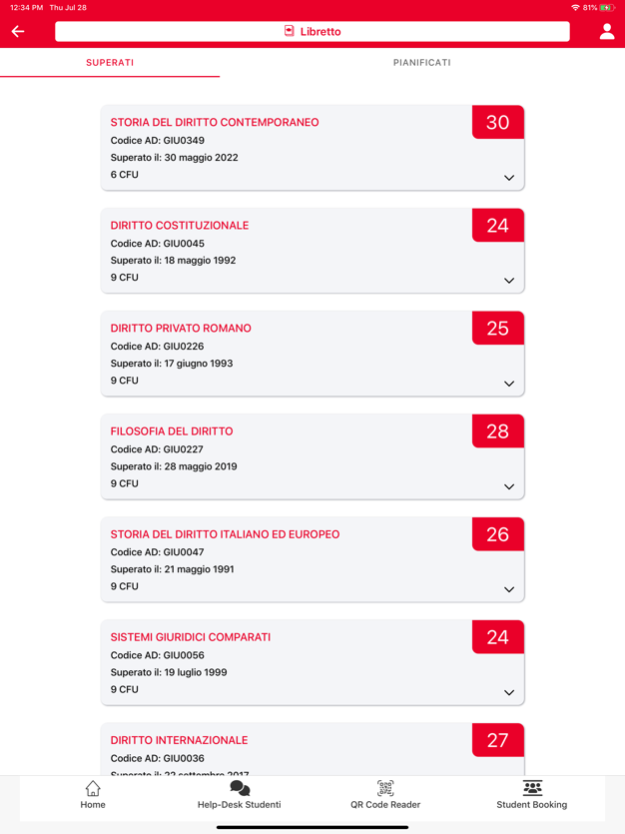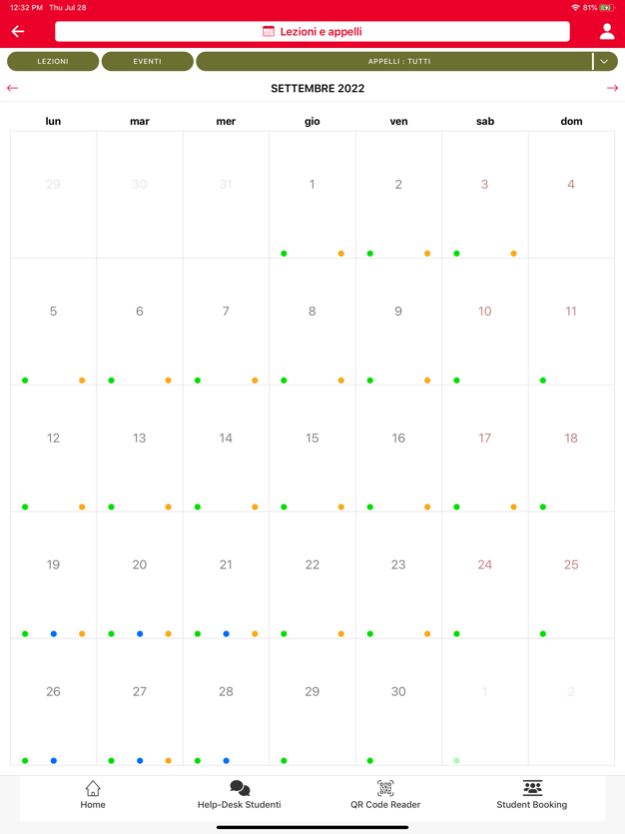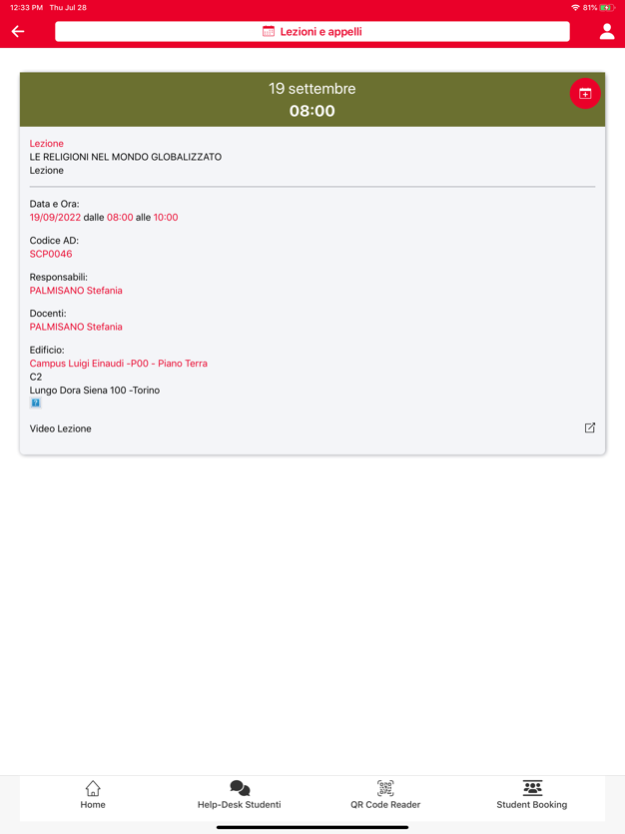MyUnito+ 23.12.00.00
Continue to app
Free Version
Publisher Description
Contacts
For any request of support concerning teaching activities please contact Student Help Desk
Please write to mobile@unito.it for further information, to report technical problems or make suggestions.
Information
MyUnito+ is the University of Turin’s official app, dedicated to the UniTO university community and everyone who wants to stay up-to-date on the University’s news, initiatives and services.
If you are a Future Student and have completed your enrolment, you can access the numerous services dedicated to students (Score Report, Results Noticeboard, Dashboard, etc.).
MyUniTO+is not an alternative to the www.unito.it portal. It has been designed to facilitate mobile device access to UniTO information and services. However, some links also lead to the University portal pages to raise awareness of the information available.
New functions will gradually be introduced for different user profiles (student, teacher, technical-administrative staff), although this version mostly covers services for students.
After having logged in, all users can receive information, updates and news from the University via the integrated messaging system “Push”.
UniTO students can also access administrative services, including:
• Signing up for an exam and consulting the exam calendar.
• Consulting information concerning their university studies, study plan and fees.
• Consulting lesson times (only for the Courses adopting the system that manages times and classrooms via University Planner UP).
• Following UniTO e-learning courses.
• Viewing the status of their studies on the Dashboard. Credits awarded (or not) will be shown on the first pie chart in relation to the total amount of credits available for your course. The second pie chart shows the trend of the marks over time and on average for the exams passed.
• Finding university study rooms.
Once logged in, UniTO technical-administrative and teaching staff can also access some services useful for mobile devices.
Other functions available on the app can be accessed without logging in:
• Utility: services and information useful for all users: facilities, UniTO wifi, photo and video galleries.
• University contacts.
• Study paths: courses, masters, PhDs, etc. And some useful tools for choosing which studies to undertake.
• Updates, UnitoNews, Unito Media: to be kept up-to-date about UniTOinitiatives and news in University multimedia content.
• Facebook and Twitter: links leading to UniTO official social network pages.
• Search Classrooms
MyUniTO+ is a Università di Torino-led project in partnership with Cineca.
Jan 31, 2024
Version 23.12.00.00
- Bacheca Esiti: visualizzazione della nota per lo studente e dell'attestato di presenza all'esame;
- Calendario esami: migliorato recupero dati e download del promemoria di prenotazione;
- Anagrafica: gestione dei dati anagrafici
- Adeguamenti grafici
- Bug Fixing
About MyUnito+
MyUnito+ is a free app for iOS published in the Kids list of apps, part of Education.
The company that develops MyUnito+ is Università degli Studi di Torino. The latest version released by its developer is 23.12.00.00.
To install MyUnito+ on your iOS device, just click the green Continue To App button above to start the installation process. The app is listed on our website since 2024-01-31 and was downloaded 0 times. We have already checked if the download link is safe, however for your own protection we recommend that you scan the downloaded app with your antivirus. Your antivirus may detect the MyUnito+ as malware if the download link is broken.
How to install MyUnito+ on your iOS device:
- Click on the Continue To App button on our website. This will redirect you to the App Store.
- Once the MyUnito+ is shown in the iTunes listing of your iOS device, you can start its download and installation. Tap on the GET button to the right of the app to start downloading it.
- If you are not logged-in the iOS appstore app, you'll be prompted for your your Apple ID and/or password.
- After MyUnito+ is downloaded, you'll see an INSTALL button to the right. Tap on it to start the actual installation of the iOS app.
- Once installation is finished you can tap on the OPEN button to start it. Its icon will also be added to your device home screen.